Let’s discuss this year’s best AI podcasting tools. After all, they’re becoming the core of the audio world. In fact, I rely on several artificial intelligence podcasting tools for my everyday production goals.
Because these are so new, I wanted to create a guide to show you which are worth trying out (and which might be worth skipping). The goal here: Share my personal experience with each AI podcast tool. That way, you can evaluate which will change the game for your show.
These come in several varieties. We’ll discuss some AI podcast tools that focus on editing, some that automate transcription, and some that do a bunch of stuff all at once. Note that this goes beyond just using ChatGPT podcast ideas.
I’ll also reveal the best AI tool for podcasting this year.
Disclosure: This article is supported by affiliate partners. When you make a purchase through any of the links on my site, I may be compensated at no extra charge to you. Thanks for reading!
Ready to get started? Here’s my full guide to fully-tested AI podcast tools.
What are AI Podcast Tools?
AI podcast tools help showrunners and producers save time when they’re making the shows you love. They help us save time with editing, outreach, show notes, and (most importantly) transcription. Below, I will break down a few options for each of these.
So what is an AI podcasting tool? It’s any tool that uses artificial intelligence to automate tasks you do for every episode on your podcast. That’s a broad definition, and the number of AI podcasting tools grows every year.
Some of these tools have already been around for a few years. Others just launched. I’ve used all of them. Below, I’ll break down my experience to help save you time with the best AI podcast tools for your show.
AI Podcast Tools for Editing
Easily one of the most arduous parts of podcast production, editing begs for automation. So it shouldn’t come as a surprise that several companies have stepped in to offer their help with the task. The first solutions weren’t artificial intelligence. They were human intelligence.
We saw small podcast editing agencies pop up a decade or so ago. Only in the past few years have we seen a proliferation of AI podcast tools for editing. These new competitors are usually designed for a wider audience than podcasters.
Because so many people rely on videos for content marketing, AI video editors tend to market primarily to that group. Here are a few of the most popular video editing tools build on artificial intelligence.
Popular AI Video Editors
Descript: Built for Podcasts and Expanded for Video
When I first encountered Descript, I was looking for an AI podcast transcription service. Human transcription can be costly and, honestly, so could other alternatives online. But things changed recently.
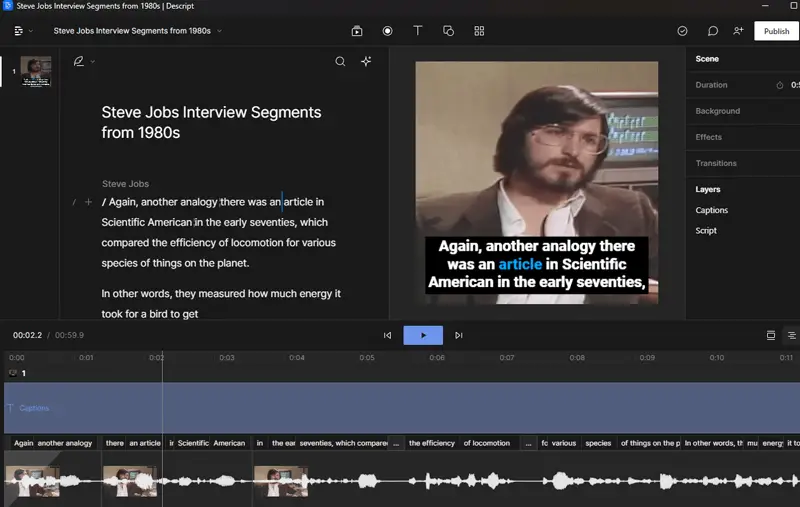
Now, Descript brands itself as a video editing service. I’m usually dubious of focus-shifts like this, but I tested it out. Descript offers a very simple video-editing service, one that doesn’t require much skill and certainly doesn’t need any prior video-editing experience.
Plus, it gives you access to stock videos to use in your show. I loved the ability to quickly export in different formats, too. And the monthly fee is far lower than similar AI podcasting tools. You can use it for free on a limited bases and the paid plans start at $15/month.
I upgraded to the pro plan, which is only $30/month and includes a bunch more transcription hours (vital as a professional podcaster).
Cost: Free / $15 (Month) / $30 (Month)
Limits: Transcription Hours
Benefits of Descript:
- Automatic AI Transcription Services
- No-Experience-Needed Video Editing
- Access to Stock Video Library
- Can Export to Social Formats
Note that I’m both a paid subscriber and now part of their affiliate program. That means, if you decide to use their paid plan, I’ll get compensated at no extra cost to you.
Filmora: A Popular AI Video Editor
Wondershare’s Filmora AI video editing tool gives podcast producers the ability to quickly edit videos without prior video-editing experience.

The big draw here is cross-platform video production. It’s built so you can edit segments of your podcast and share them on social media. That’s a big draw, and it’s something several modern AI podcasting tools offer.
What makes Filmora interesting, aside from its low annual price point, is the array of video editing features it packs into an intuitive interface. You can add motion blur, batch edit, split screen, and automate copywriting.
Just understand that the service doesn’t come as a single package. If you want the ability to automatically remove backgrounds, for example, that’s an extra add-on. The transcription service also lags behind some competitor pricing. It’s definitely worth checking out. Just be sure to compare the prices with competing services.
Cost: $89.99 (Year) / $109.99 (Perpetual)
Limits: Perpetual price doesn’t include updates with new features.
Benefits of Filmora:
- Advanced Editing Features
- Cross-Platform Support Option
- Low Fee for Perpetual License
- Access to Stock Library
Adobe Premiere Pro: The Behemoth with Built-In AI
If you’ve edited videos on a professional level, you’re already familiar with Adobe Premiere Pro. You’re also likely familiar with the other major players in the space.

The benefits here are twofold. First, when you edit with Adobe Premiere, you’re editing with an industry standard. Second, you’ll have access to industry-leading AI podcasting tools built specifically to work with the service.
The cost? That’s the downside. As with most Adobe products, Premiere Pro pushes their high-fee subscription service as their most popular offer. That might not seem like a big deal when you have the fat purse strings of a major corporation behind you. It’s just a pricey option for an indie podcast.
If you can afford Adobe Premier Pro’s AI podcasting tools, they’re worth checking out.
Sign up for Adobe Premiere Pro here. Or check the current price on Amazon.
Cost: $20.99 (Premiere Pro Monthly) / $54.99 (Creative Cloud Monthly)
Limits: High point for an indie podcast, doesn’t include AI transcription
Benefits of Adobe Premiere Pro:
- Cutting-edge AI Podcasting Tools as Built-in Features
- Access to Industry-Standard Video Editor
- Ability to Quickly Export to Any Size and File Type
- AI Color Matching and AI Audio Blending
Vidio: Big Promise for a 2023 Tool
This one’s pretty unique, in that it allows you to chat with the AI podcast tool directly. Then it takes what you ask and tries to edit your video automatically.

If artificial intelligence was a little more sophisticated than it is today, this would make for an absolutely delightful way to edit podcasts.
Imagine, just asking your computer to edit your show for you and getting a finished, uploadable podcast in minutes. The reality isn’t that simple. AI podcasting tools still rely on nascent machine learning techniques and will likely take a few years to really lock this into the performance you’d expect from an audio editor intern.
The problem? The promise is pretty big for a pretty new service.
Learn more about it at Vidio.
Cost: Free / $0.36 (per second!) / $11.90 (month)
Limits: The ability to edit videos via chat is a separate fee
Benefits of Adobe Premiere Pro:
- Free Trial for Testing Features
- Green-Screen Background Remover
- Automatic Background Blur
- Option to Edit Via Chat Requests
AI Podcast Tools for Transcription
Of course, not all producers care about video editing. Some shows don’t prioritize video production at all. For them, the most important AI podcast tools remain transcription services.
Transcription can be a costly ask. So finding an artificial intelligence service that automates the process provides enormous savings. At least, it should. Let’s discuss two of the most popular AI transcription services.
Rev for Podcast Transcription
When I first researched AI podcast tools for transcription, I landed on Temi. This service boasts a reputable client base. That’s likely due to the accuracy of the service. Without much effort, and often in less than a minute, I was able to upload my whole show and get a full transcript with something like 90% accuracy.
That meant I could give the text a quick edit and post it as a blog within minutes. This changed the game for me. Instead of omitting transcripts entirely (because who has the time to transcribe a one-hour show after already spending three or four hours editing the audio), I could now include full transcripts for every interview.

Nowadays, Temi is called Rev. The service remains the same. There are just a few more options. For example, you can request human transcription services at an eye-wateringly higher price.
Not only does this improve the accessibility of the podcast, but it can also help with podcast SEO. Transcription helps with accessibility, so it’s worth checking out as an added benefit to your listeners.
Cost: $0.25 per Transcription Minute
Transcription Limit: Unlimited
Descript for Podcast Transcription
I already broke down my experience with Descript as a video-editing AI tool for podcasters, but I haven’t given you the full picture.
When I first found Descript, it was my new alternative to Temi. I was asking my employer to pay $0.25 per minute for audio transcripts on Temi. Then I found out Descript offered a similar level of accuracy at a fraction of the price. One monthly fee allowed me to transcribe hours of audio.
Plus, it came with a simple AI video editor.

That’s what kept me coming back. I found the tool because of the competitive price. I stayed once I started trying out the AI tools they offered podcasters.
Cost: Free / $15 (Month) / $30 (Month)
Transcription Limit: 1 Hour per Month on Free Plan / 30 Hours per Month on Pro Plan
AI Podcast Tools for Outreach
Smart podcasters are also using AI podcast tools for outreach. They use well-trained chatbots to research potential guests, craft outreach emails to those guests and then set up meetings with whoever is interested.
That’s a huge time saver. As a podcast producer, I spend a lot of time thinking about what my listeners experience. I spend time evaluating potential guests, figuring out how to pitch my show to them, and then how to best present them once they’re willing to show up.
So automating any part of that process makes sense. Here are the top to AI podcasting tools for booking guests.
ChatGPT and Google Bard for Podcast Outreach
I first heard about people using ChatGPT for guest research on LinkedIn. Salespeople were looking up executive backgrounds, and then crafting sales emails to get their attention.
Dubious? You should be.
The benefits are obvious. ChatGPT can save an enormous amount of time with guest research. Just beware of hallucinations. Our favorite AI podcast tools still make mistakes, and they make them with the confidence and swagger of a new graduate in a sales role.
The best advice here: If you use a chatbot to reach out to guests, make sure to verify the research before you reach out. It’s not a great look to mention your guest as an author of a book that doesn’t exist.
Using Artificial Intelligence for Shownotes
Automating podcast show notes through a chatbot brings forth a range of advantages, ones that truly expedite the process.
By relinquishing the burden of manual transcription and summarization, podcasters now swiftly generate show notes, enabling them to allocate their attention to other crucial undertakings.
Accuracy and consistency also gain amplification with AI podcast tools. Some services transcribe audio recordings with precision, minimizing the prospect of human fallibility.
As a result, the show notes remain reliable and faithfully depict the podcast’s content, allowing listeners to place trust in their veracity.
The matter of scalability presents itself, too. As production schedules get busier, show note creation gets more challenging. Chatbots aptly rise to this challenge, handling vast volumes of audio content and generating show notes en masse, accommodating the needs of podcasters boasting extensive archives or producing multiple episodes within a given week.
The Best AI Podcast Tool
After reviewing several AI tools for podcasting, I landed on one stand-out option as the best overall choice. If I only had to choose one artificial intelligence to dance with at the podcast producer’s nightclub, I’d choose Descript every night of the week.
Here’s why it’s my favorite.
- Regular Updates
- Visual Editing
- Transcript Accuracy
- Fair Price
Just as importantly, Descript doesn’t cost as much as many other professional AI podcast tools. I don’t have a fortune to spend on software for my small business. That’s why I like platforms with low monthly fees or, better yet, a low one-time price.
Descript isn’t a perfect service, but it’s the best available at the moment. And better yet, it seems like their team updates the tool just about every time I open the program.
AI Tools for Podcast Music
I evaluated a bunch of artificial intelligence podcast tools specifically designed for making music. While many of these are still in their early stages, I wanted to mention them before wrapping up. The notable reason for their absence: Licensing.
In the meantime, check out MusicLM at the AI Test Kitchen. I also expect to see a competing service coming soon from Meta. Expect updates on this article when I find more viable AI tools for creating podcast music.
Final Thoughts on AI in Podcasting
There are a dirth of popular AI podcast tools this year. I evaluated my favorites for video editing, audio transcription, and show note creation. In the process, I considered the difficulty of use, how much training I needed to get started, the overall cost, and how much I actually ended up using them.
I landed on a personal favorite, but I’d happily use any that I tested. My big takeaway from evaluating modern AI podcast tools: There are a bunch of super-helpful choices. Check out a few options and find which works for you.
Frequently Asked Questions
Does AI help with podcast editing?
AI can help with podcast editing. Audio editors can use AI editing tools to save enormous amounts of time when done well. When done poorly, the editing software makes unusual cuts that don’t sound right.
How do I use AI for podcast transcription?
Software like Descript automatically creates a transcript for your podcast, regardless of whether you make a video podcast or an audio-only show. There are other AI transcription services, too. I like Descript for the price and flexibility.
Are there any downsides to using AI for podcasting?
Podcasters face the same downsides as other professionals who rely on AI tools. These tools often offer much quicker performance than doing something manually, but they also lack editorial insight. Learn to use your AI tools correctly, and you shouldn’t face too many issues.